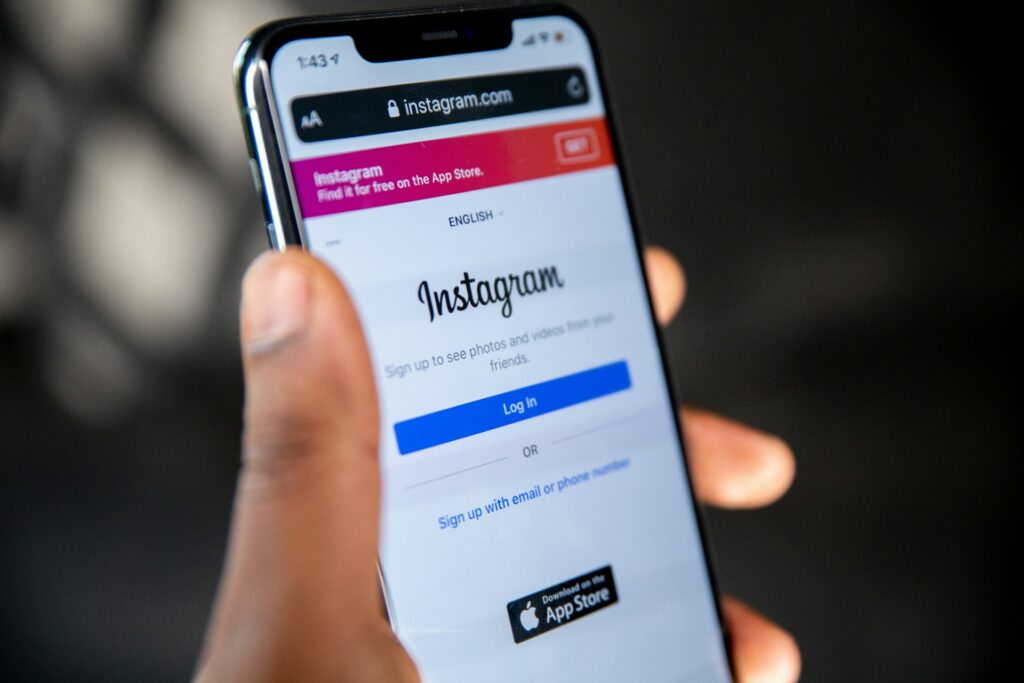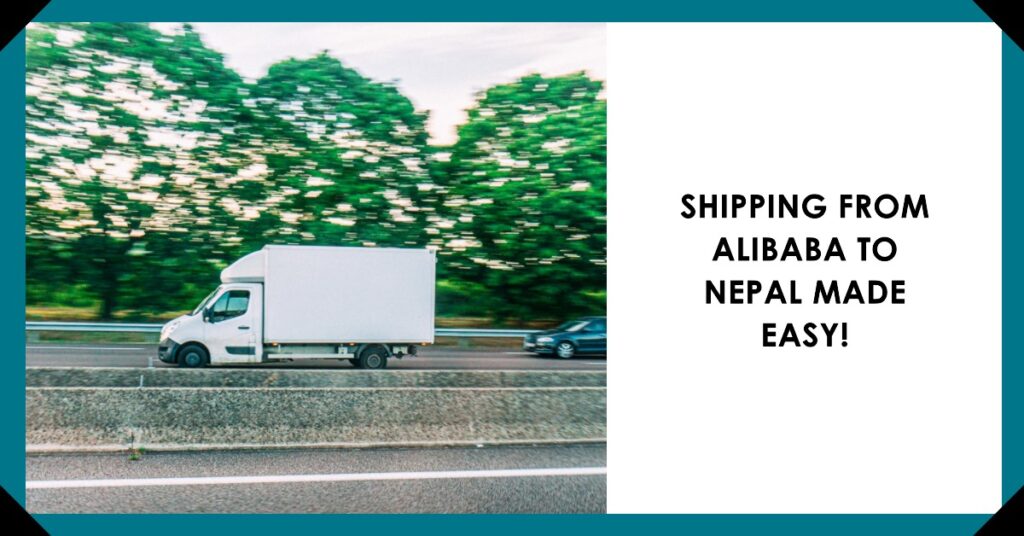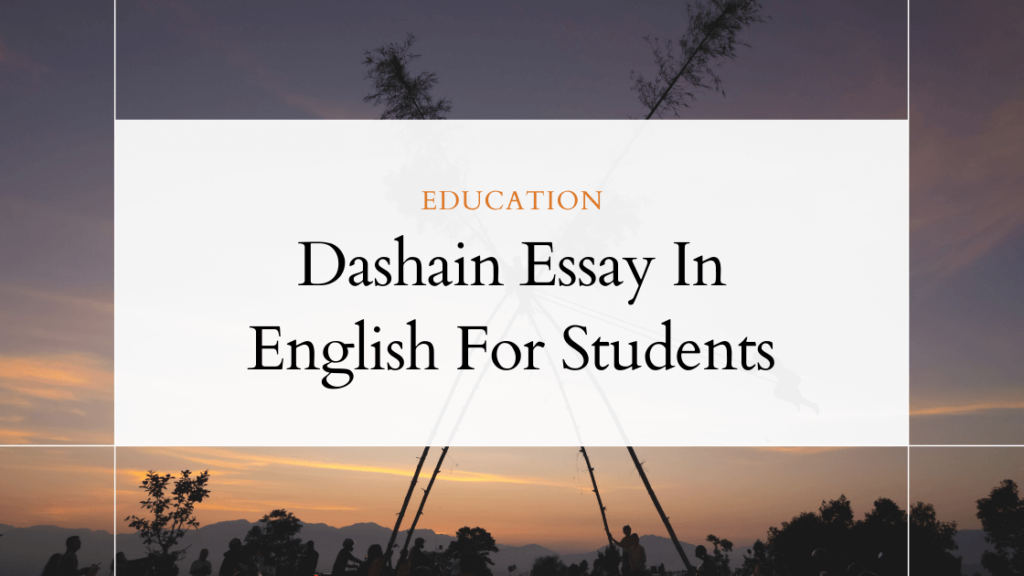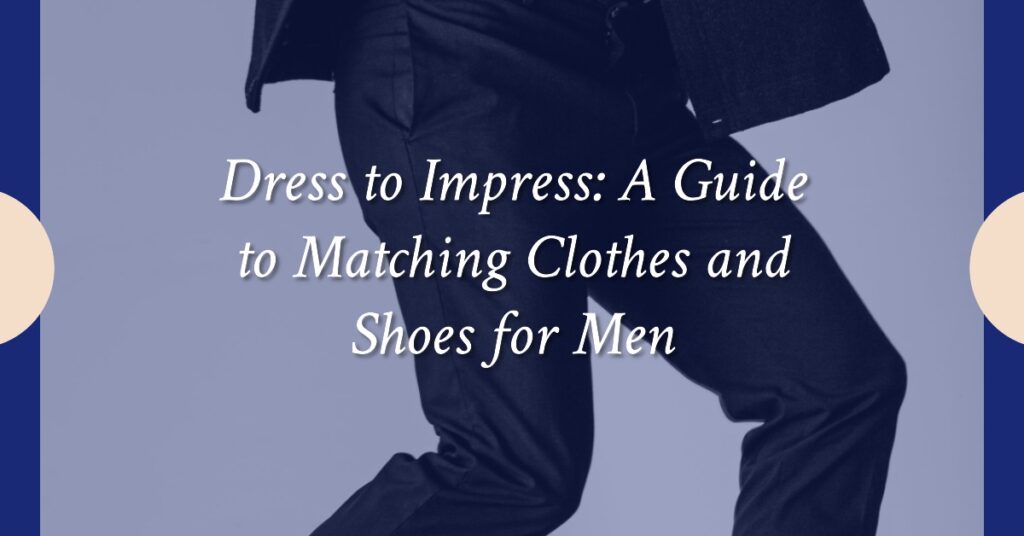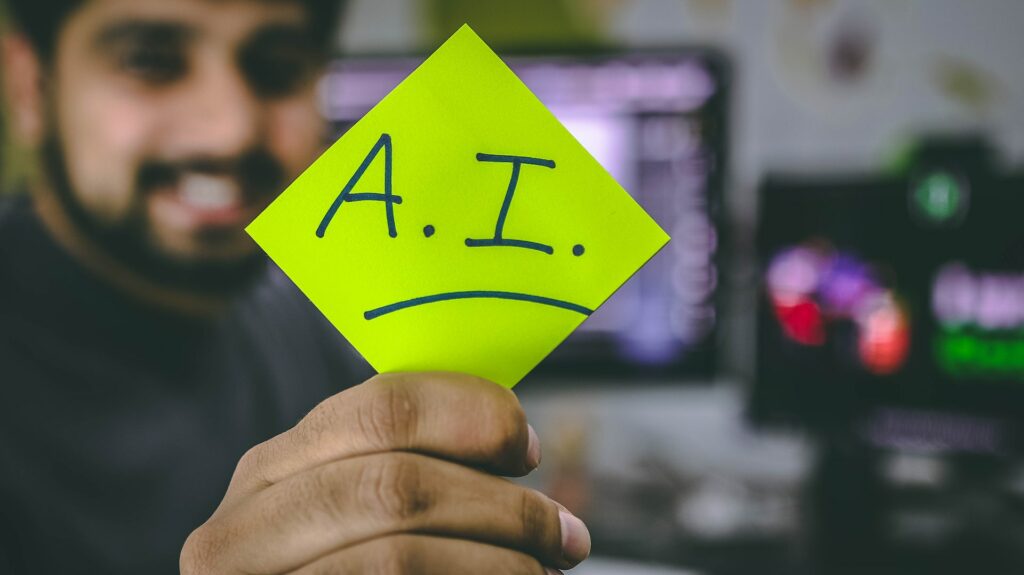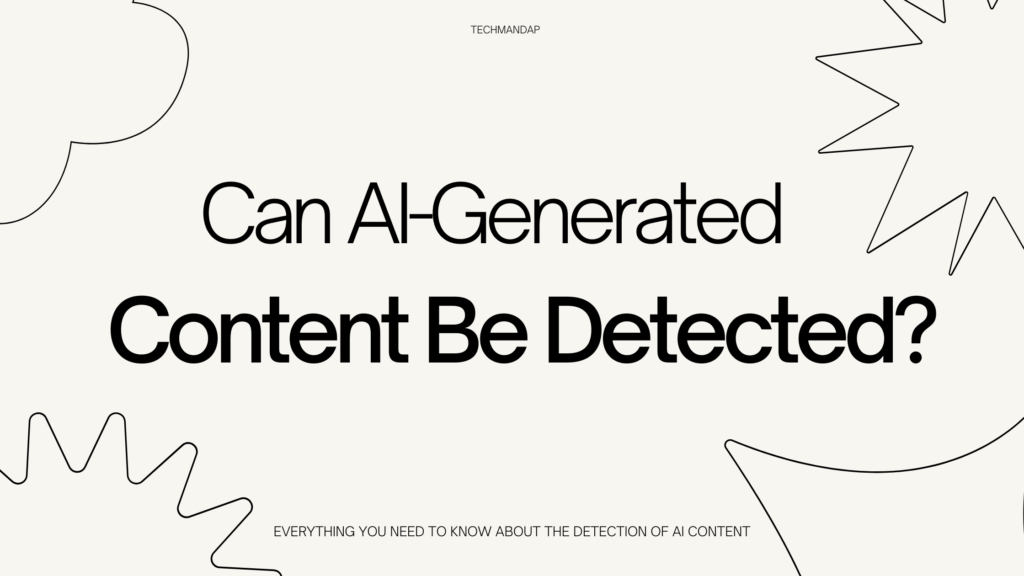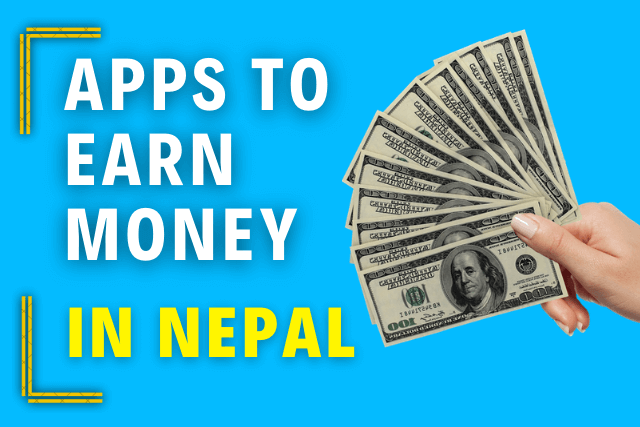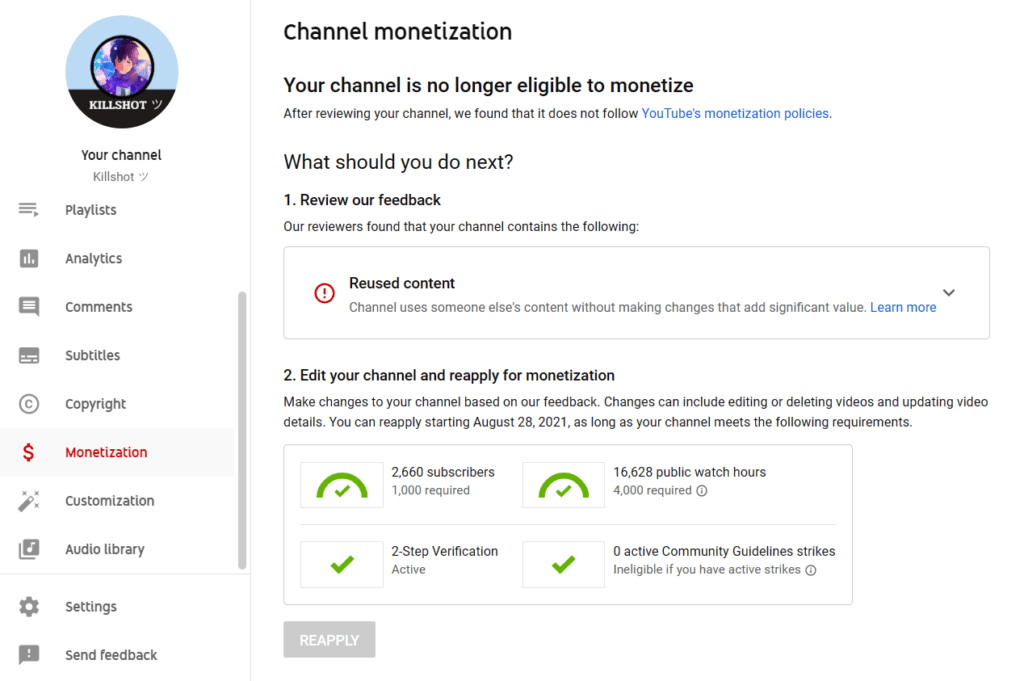All Blog Posts
How To Make Money From Instagram In Nepal
February 7, 2024
Make Money
Top 10 Ways To Earn Money Online In Nepal
December 25, 2023
Make Money
How To Ship From Alibaba To Nepal – A Step By Step Guide
November 5, 2023
How To Guides
Top 10 Best Beaches Of South Australia
October 19, 2023
Travel
Dashain Essay In English For Students 2080
October 17, 2023
Education
Tips To Get A Job In Nepal
June 4, 2023
Finance
How To Match Clothes And Shoes For Guys
March 14, 2023
Fashion
How To Earn Money Through Blogging In Nepal
March 11, 2023
Make Money
Get Paid for Your Opinion: A Guide to Online Surveys in Nepal
February 1, 2023
Make Money
Online Business Ideas in Nepal: A Beginners Guide to Success
January 30, 2023
Finance | Make Money
Can AI-Generated Content Be Detected?
January 11, 2023
Artificial Intelligence
Top 8 Best Clothing Brands In Nepal For Men | TechMandap
December 26, 2022
Home & Lifestyle | Fashion
List of The Top 10 High Salary Jobs in Nepal 2025
December 25, 2022
Finance | Make Money
The Best Online Food Delivery Services In Butwal
December 12, 2022
Home & Lifestyle
How To Start Blogging In Nepal 2025
December 8, 2022
How To Guides
Cryptocurrency In Nepal: Everything You Need To Know
November 29, 2022
Finance
Online Typing Jobs in Nepal: The Best Way to Earn Money Online
November 20, 2022
Make Money
Money Plant in Nepal: Uses, Benefits, Health Properties
November 10, 2022
Home & Lifestyle
Apps To Earn Money In Nepal 2025
July 30, 2022
Make Money
The Complete Guide To Affiliate Marketing In Nepal
July 22, 2022
Make Money
List Of The Highest Paying Part Time Jobs in Nepal
March 24, 2022
Make Money | Finance
10 Easy Ways to Earn Passive Income in Nepal
February 26, 2022
Make Money
Everything You Need To Know About UPI In Nepal
February 19, 2022
Technology
Grammary Premium | How To Get Grammarly In Nepal
August 23, 2021
How To Guides
New ISP In Nepal – CGNET ( New Internet )
June 3, 2021
Technology